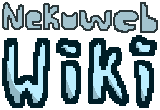Contributing to the Nekoweb Wiki
A guide on how to contribute to this wiki.
The Nekoweb Wiki encourages everyone to contribute! Here's how you can contribute to the wiki.
Submitting pages
Creating a page
Creating a new page is about as simple as going to the the editor, typing in the name of the page you'd like to create, then clicking "Create." You should read the section on using the editor.
Editing other pages
Simply navigate to the page you'd like to edit, then click "edit" in the top right. This opens the editor and automatically loads the page's content. You should read the section on using the editor.
Using the editor
Make sure to read the wiki's markdown reference before editing anything.
The render button creates a preview for the page. Be warned, as it is fairly slow.
Once you're finished making your changes, click "Export .diff," then upload your .diff file to the wiki Discord server. Alternatively, you could merge the diff into your own fork of the wiki repository then submit it as a pull request.